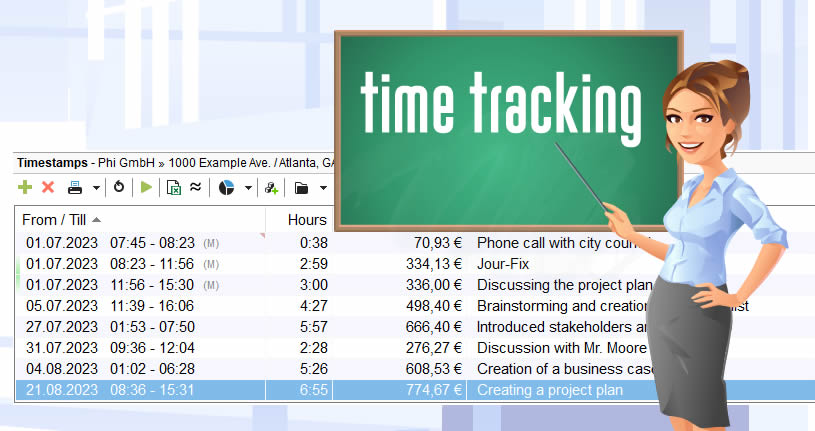
Xpert-Timer Pro
The #1 Project Time Tracking Solution
The core function of the project time recording "Xpert-Timer" is the creation of individual time stamps with comments. Each company can decide for itself how precisely the individual activities are recorded for its team. For example, you can set up a completely continuous, daily recording in the system, or you decide to really only book the work to billable projects.
Accessible entry levels are client/project/subproject and task.
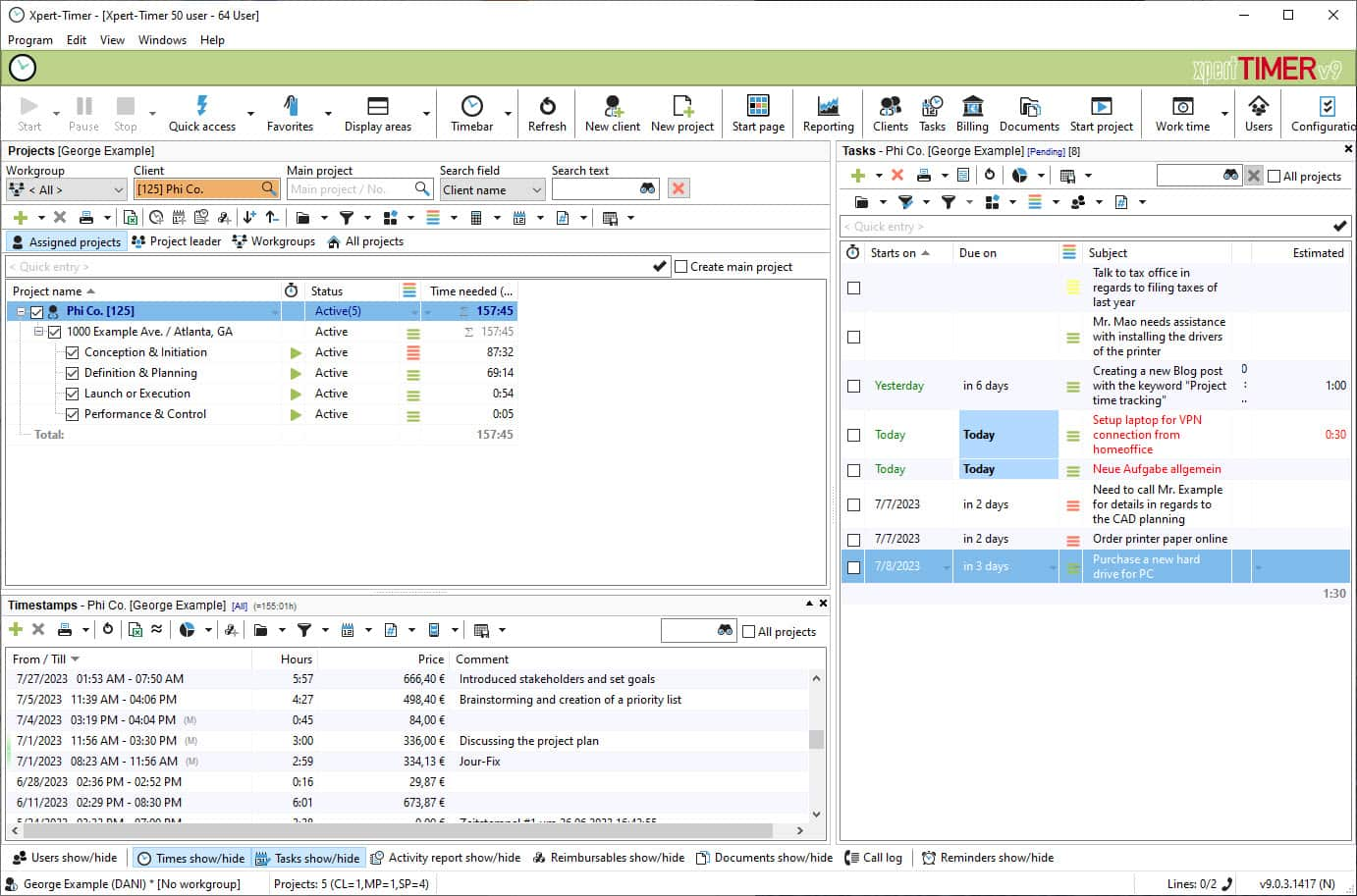
You can record project times automatically using the start and stop buttons, or you can enter the times manually.
Timestamp comments
A timestamp consists of the date, the start time and the stop time. You can add a comment to each timestamp. This allows the course of the project to be documented precisely.

Assign activities
Sometimes it is necessary to group and evaluate recorded time stamps according to specific activities. You can define these activities in the configuration and then assign them to each timestamp. An example of an activity would be an on-site visit, a survey, or as in the example, troubleshooting.
For more information about "Timestamps", please refer to the Xpert-Timer manual chapter "All about Timestamps".

Automatic time recording or manual entries
If you use the automatic stopwatch, you can book time to projects or tasks with a mouse click, or by keyboard shortcut. However, sometimes it is the case that the capture can only be done after the work is done. Then you can conveniently enter the times via the supplement dialog. There you have three input options:
- Enter the from/to time
- Sum of hours worked from a point in time (from/hours)
- Capture retrospectively x minutes.
Adjustment of adjacent timestamps
Adjacent timestamps will be adjusted accordingly should they overlap due to the addendum. Optional, of course.

Try it out for free! Download and enjoy a 30-day trial period.
